Hello Friends, come back with interesting article how to hack or reset computer administrator password through guest account on windows XP, Window 7/8/vista. In this article am going to tell u how to know and reset the administrator password through the guest account. You can use this for hacking purpose or reset the password when u forgot the. Don't miss: 3 ways to reset Dell laptop login password. Method 2: Reset Windows 8/8.1 Password Using WinGeeker Ultimate. Forgetting Windows login password could be very troublesome if you don't have a password reset disk or any other administrator account to reset it.
Do any of you all know how to reset Windows 8 administrator password once lost or forgotten. Since windows 8 is a completely new concept to me that’s why I want to know how can I reset or restore the password?
Forgot Windows 8.1 Administrator Password
Use the USB password reset disk created from Windows 8. To solve Window 8.1 forgot password.
What to do if you forgot Windows 8 administrator password? Is there any other option to unlock your computer than re-installing Windows 8? In this tutorial we’ll show you how to reset Windows 8 administrator password in case you forgot the password or the administrator account is locked out or disabled.
How to Reset Forgotten Windows 8 Administrator Password?
- Click here to download the Reset Windows Password software. Once the download is complete, unzip the download file and you’ll find the CD ISO image: ResetWindowsPwd.iso.
- Burn the ISO image to an empty CD using any CD/DVD recording software such as BurnCDCC or ISO2Disc.
- Place the Live CD you’ve created in the CD drive of your Windows 8 computer. Head into the BIOS and set the computer to boot from CD.
- The boot procedure may take one or two minutes, and the Reset Windows Password program will start.
- From the main window of Reset Windows Password program, you could see the Windows SAM registry file and user accounts inside the SAM file.
- Choose the administrator account, and then click on the Reset Password button. It will immediately reset the forgotten administrator password and unlock the user account if it is locked out or disabled.
After resetting Windows 8 administrator password, remove the CD and reboot the computer. You can then log in to Windows 8 administrator account without entering a password. If your computer doesn’t have a CD drive, you can use USB stick to create a Live disk to unlock your forgotten administrator password.
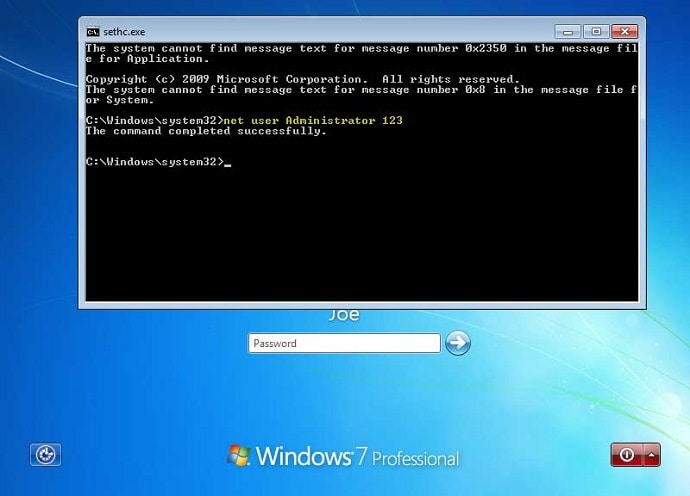
Forgot Administrator Password Windows 8 Command Prompt
Related posts:

Forgot Windows 8 Administrator Login Password
